System Requirements¶
The minimum system requirements for using PAFnow are listed below. These are divided into Viewer and Editor. The hardware requirements are only recommendations based on experience.
PAFnow Viewer¶
Required Software:¶
Power BI supports these browsers on all platforms where they're available:
- Microsoft Edge
- Google Chrome desktop latest version
- Safari Mac latest version
- Mozilla Firefox desktop latest version. Firefox may change the fonts used in Power BI
License:¶
Each user of the Power BI service is using either a free license or a Pro license. If you're a Power BI consumer, you're probably using a license that is managed by your Power BI tenant administrator.
Internet:¶
- Internet connection and an account with a valid license are required to login to visualise PAFnow
- Network connection to https://login.pafnow.com must be enabled for every PAFnow User
Networking¶
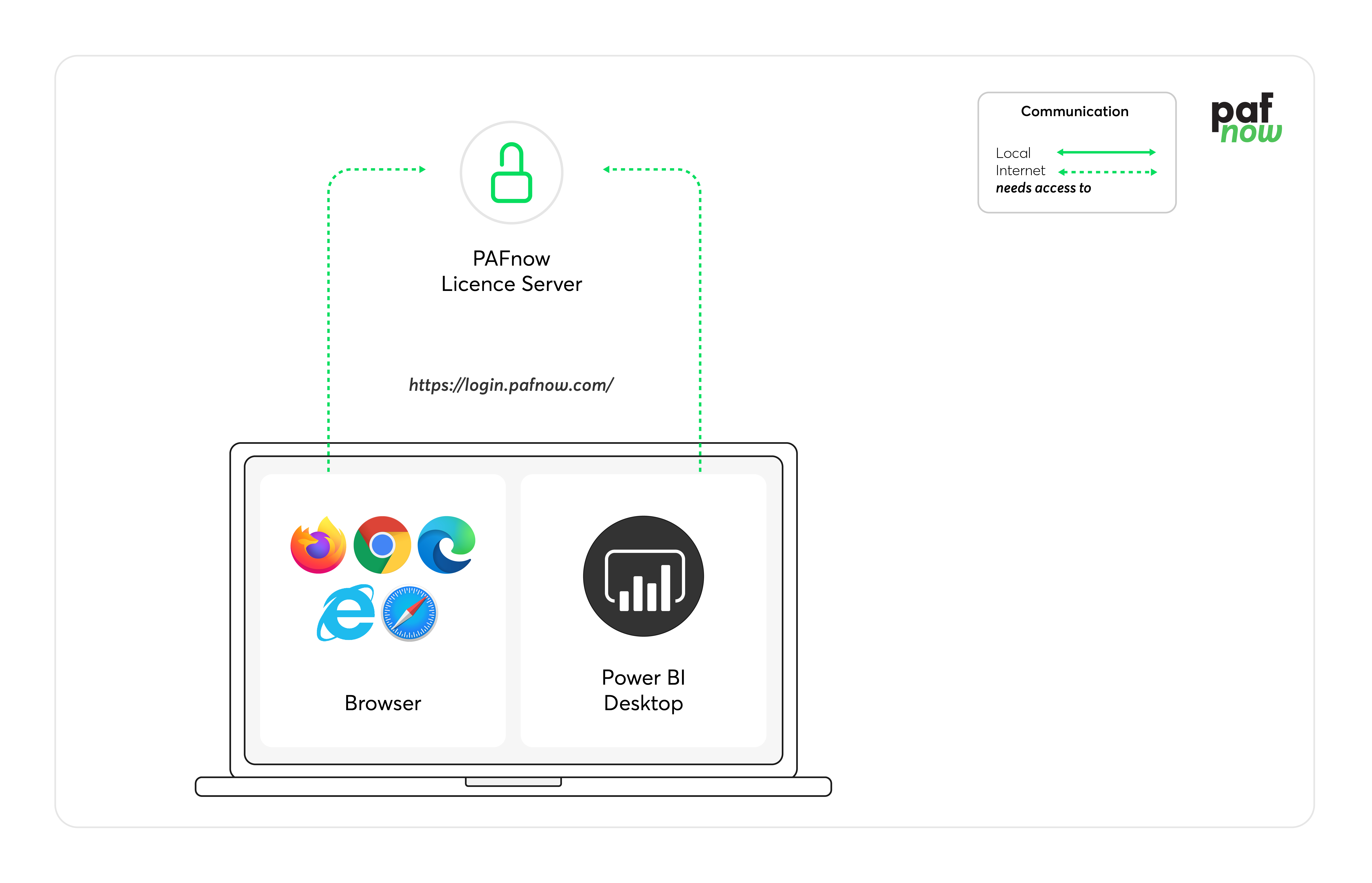
PAFnow Editor¶
The editor must meet all requirements of the viewer role. Additionally to that the following things are required:
- Windows 8 or newer
- 8 GB of RAM
- 1 GB of disk space
Software: - Power BI Desktop (January 2021 or newer) 32-bit (64-bit recommended) - PAFnow Companion 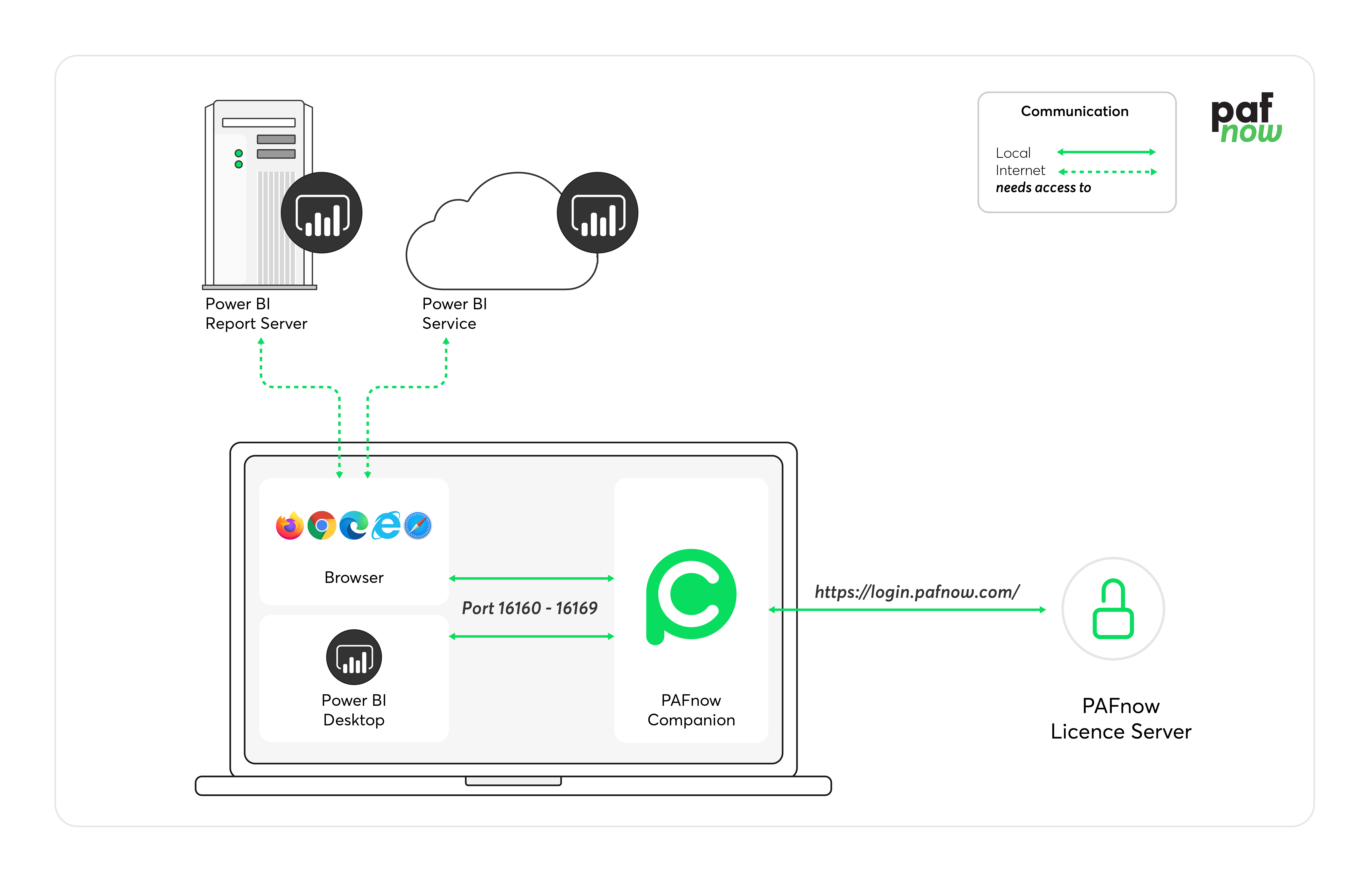
Important
The PAFnow Companion always needs to run in the background while using PAFnow Custom Visuals in your report. Alternatively, you can sign the report with your concurrent viewer license.
Networking¶
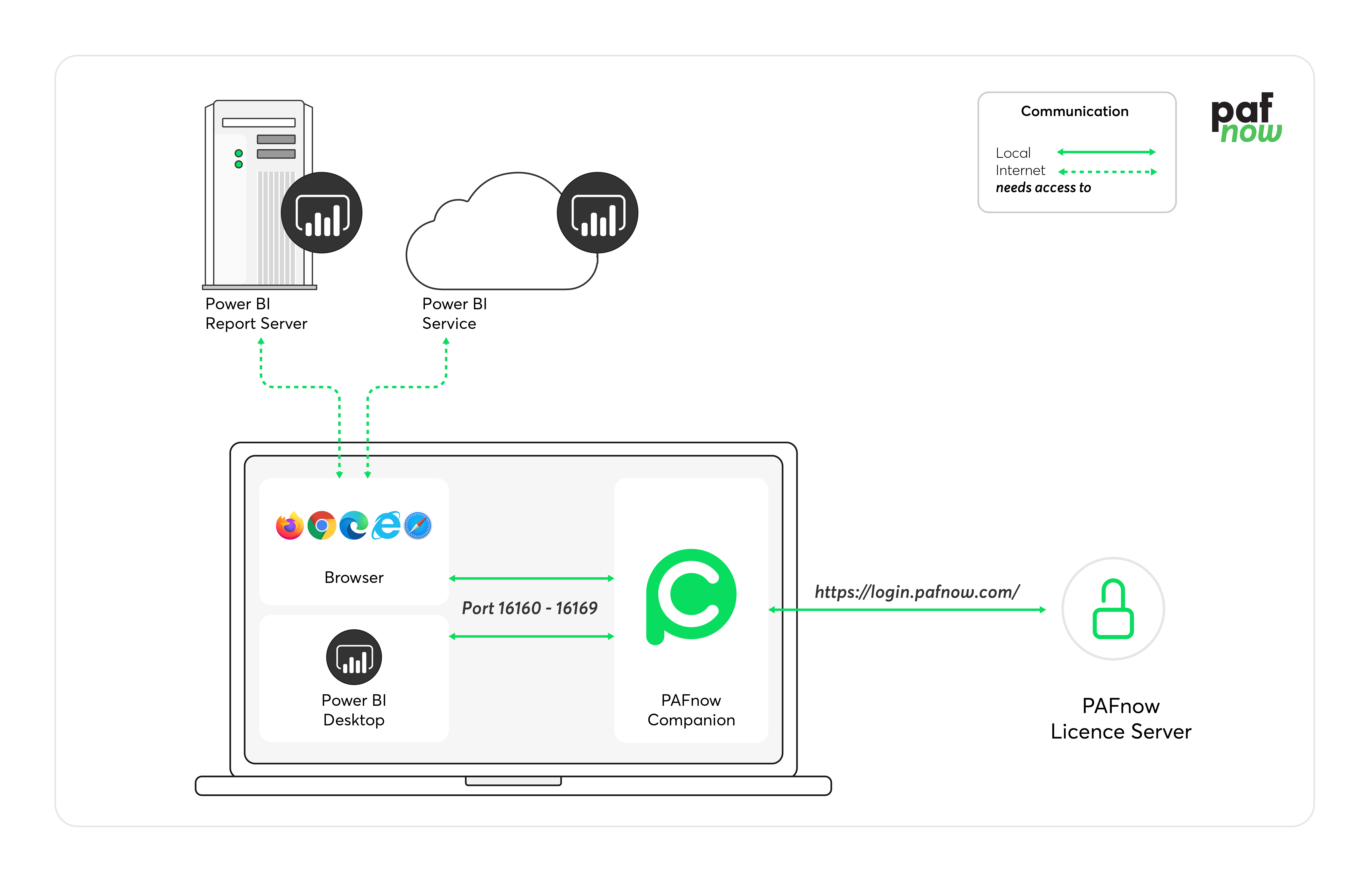
Client and server can be operated on one computer as well as separately. If the client and server are separate, the client must be connected to the server.
Client¶
Operating Systems:¶
- Windows 8 or newer
- 32-bit operating system (64-bit recommended)
Browser:¶
We recommend one of the following browsers: - Google Chrome - Mozilla Firefox - Microsoft Edge
Attention
Internet Explorer 11 is not supported anymore and might show limited functionality.
Server¶
Operating System:¶
- Windows 8 or newer
- Windows Server 2012 or newer
- 64-bit operating system
Database Systems:¶
- Microsoft SQL Server 2012 Standard Edition (or newer versions)
- SQL Server Integration Services (SSIS) (Microsoft SQL Server corresponding version)
- SQL Server Analysis Services (SSAS) (Microsoft SQL Server corresponding version)
Important
To use the PAFnow SSIS Package your SQL Server needs to be able to connect to https://login.pafnow.com/auth/ as well as pool.ntp.org:123 .
Software:¶
- SQL Server Management Studio (SSMS) (Microsoft SQL Server corresponding version)
Recommended hardware:¶
- RAM: 16 GB RAM or more
- Free Space:
- 100 GB available for software and others.
- 4 x raw data (depending on the size of the stored data)
- Processor: 2,0 GHz or faster with 4 Cores
Power BI Desktop for Report Server¶
Attention
The report server database should be hosted on a different machine than the Power BI report server to avoid conflicts with the SQL Server database engine in terms of memory, CPU, network, and disk resources.
Client¶
Operating Systems:¶
- Windows 7 or newer
- 32-bit operating system (64-bit recommended)
Software:¶
- Power BI Desktop for Report Server (latest version), 32-bit (64-bit recommended)
Browser:¶
We recommend one of the following browsers: - Google Chrome - Mozilla Firefox - Microsoft Edge
Attention
Internet Explorer 11 is not supported anymore and might show limited functionality.
Server¶
Operating system:¶
- Windows 10 or newer
- Windows Server 2016 or newer
- 64-bit operating system
Database:¶
- Microsoft SQL Server 2012 BI oder EE, Microsoft SQL Server 2014 BI oder EE, Microsoft SQL Server 2016 Standard Edition (or newer versions)
- SQL Server Integration Services (SSIS) (Microsoft SQL Server corresponding version)
- SQL Server Analysis Services (SSAS) (Microsoft SQL Server corresponding version)
Important
To use the PAFnow SSIS Package your SQL Server needs to be able to connect to https://login.pafnow.com/ as well as pool.ntp.org on UDP port 123 .
Software:¶
- Power BI Desktop for Report Server (January 2021 or newer)
- .NET Framework 4.8 or later
- SQL Server Management Studio (SSMS) (Microsoft SQL Server corresponding version)
Recommended hardware:¶
- RAM: 32 GB RAM or more
- Free Space:
- 100 GB available for software and others.
- 4 x raw data (depending on the size of the stored data)
- Processor: 2,5 GHz or faster with 8 Cores